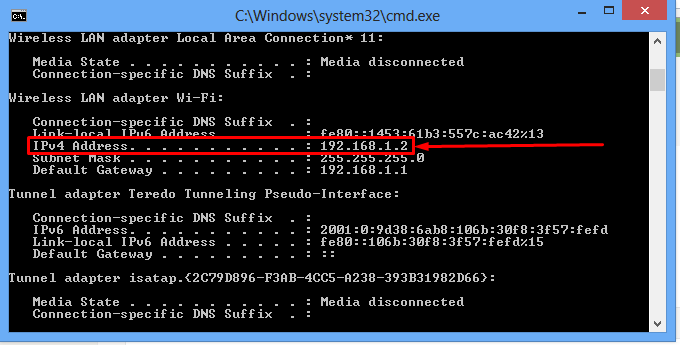How To Check Ip Address On Windows
How To Check IP Address On Windows Using CMD
Three easy step to find IP address on windows. You can easily check your ip after doing this step on your pc.
Step 1 : Open Run from start menu ( If you are using windows 8 then press windows key and type Run you can see Run application click o it to open).
Step 2 : Type cmd in Run and press enter key. (Note: you can also click on ok insted of press enter key )
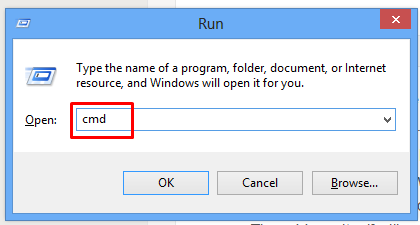 | |||||||
| Find IP Address Using CMD |
Step 3 : Type "ipconfig" in cmd then press enter. now you can see like below image.
| Check IP with "ipconfig" command |
You can share this trick on social media and on your website.