How to check IP Address on Mac
How to check IP Address on Mac
Today i am sharing how to find IP address in Mac OS. Its to easy to check IP online through the website or Google. Some websites providing IP checking service online the list of website is below :
- howtofindmyipaddress.com
- whatismyip.com
- checkip.com
- whatismyipaddress.com
- iplocation.net
- ipinfo.info
- ip-check.info
In offline IP checking you just need to follow the below step :
- Click on icon of Apple and select System Preferences
 |
| How Check ip address on mac step 1 |
- Scroll down and click on Network
 |
| How Check ip address on mac step 2 |
- Select Your connection
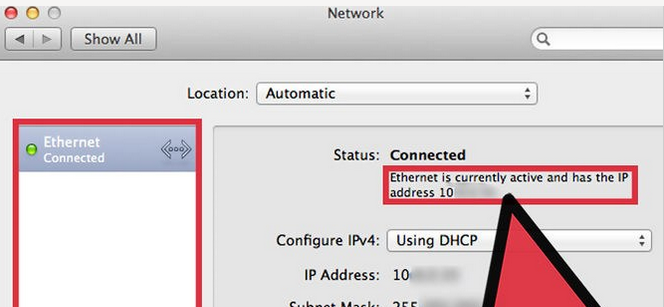 |
| How Check ip address on mac step 3 |
I hope you may like this article and you can share it with your frnd or on your blog.